What do the distance indicator lines on the display mean?
The distance indicator lines, which illuminate in the display screen of the MirrorCam system, assist drivers in estimating the distances of objects and oncoming traffic behind the vehicle. There are three fixed lines displayed together. The line closest to the top of the screen indicates a distance of 100-meters. The middle line indicates a 50-meters distance, and the third line from the top of the screen indicates a distance of 30-meters. The lowest line from the top of the screen is an adjustable line that the driver can adjust to precisely to mark the end of the trailer. It is vitally important that a driver checks and adjusts this indicator each time they connect to a trailer.

To adjust the end of the trailer setting line:
- Use the door-mounted control pad.
- Before activating the calibration mode, make sure the combination is in a straight line and on level ground.
- Place marker that you can clearly see from the driver’s seat at the endpoint of the trailer.
- Sit in the driver’s seat and activate the trailer end-setting calibration mode.
To activate this calibration mode:
- Cycle the key twice within 10-seconds. Incidentally, the calibration mode will activate automatically when an EBS trailer is coupled to the prime-mover.
- Note that the trailer end line extends across the screen and is flashing when in the calibration mode.
- Use the lower or upper arrow keys to move the trailer end line over the marker placed at the back of the trailer. Once complete, use either the right or left arrows to set/confirm.
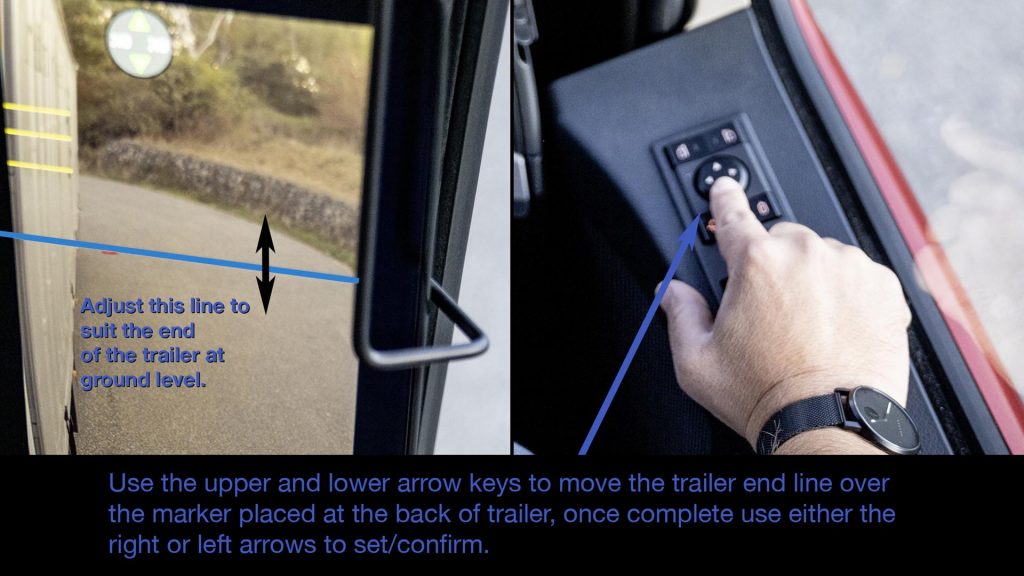
When used in combination with the information shown in the displays by the inbuilt assistance systems, the driver can now assess three typical situations in particular: when is there sufficient distance to merge into a lane or turn. Identify the space at the rear of the vehicle when manoeuvring. Finally, after overtaking, when can the driver safely move back into the left lane again.

